Trim is often used when a string contains space at the start/end of the string. How can we trim them in Python?
Trim space
Python offers strip, rstrip, and lstrip to trim from a string. Why isn’t the name trim?
The behavior looks like this.
text = " aaaaa bbbb ccc "
print(f"origin\t [{text}]") # origin [ aaaaa bbbb ccc ]
print(f"rstrip\t [{text.rstrip()}]") # rstrip [ aaaaa bbbb ccc]
print(f"lstrip\t [{text.lstrip()}]") # lstrip [aaaaa bbbb ccc ]
print(f"strip\t [{text.strip()}]") # strip [aaaaa bbbb ccc]All the spaces are cut correctly.
Trim non-space characters
Sometimes, the characters that we want to remove are not spaces. We can use the same method in this case too.
Let’s remove exclamation marks.
text2 = "! *** Hello World!!"
# print(f"rstrip [{text3.rstrip("!")}]") Error due to double quotations
print(f"rstrip('!')\t [{text2.rstrip('!')}]") # rstrip('!') [! *** Hello World]
print(f"lstrip('!')\t [{text2.lstrip('!')}]") # lstrip('!') [ *** Hello World!!]
print(f"strip('!')\t [{text2.strip('!')}]") # strip('!') [ *** Hello World]Even though two characters exist at the end, they are removed as expected.
Note that the double quotes can’t be used. It requires characters but not string.
# this causes an error
strip("!")Trim multiple characters at once
Perhaps, multiple unnecessary characters could be in the string. Let’s remove them at once.
text2 = "! *** Hello World!!"
print(f"rstrip('* !')\t [{text2.rstrip('* !')}]") # rstrip('* !') [! *** Hello World]
print(f"lstrip('* !')\t [{text2.lstrip('* !')}]") # lstrip('* !') [Hello World!!]
print(f"strip('* !')\t [{text2.strip('* !')}]") # strip('* !') [Hello World]The characters are not removed if they are in the middle of the string.
text3 = "! *** Hello ** !! World!!"
print(f"rstrip('* !')\t [{text3.rstrip('* !')}]") # rstrip('* !') [! *** Hello ** !! World]
print(f"lstrip('* !')\t [{text3.lstrip('* !')}]") # lstrip('* !') [Hello ** !! World!!]
print(f"strip('* !')\t [{text3.strip('* !')}]") # strip('* !') [Hello ** !! World]
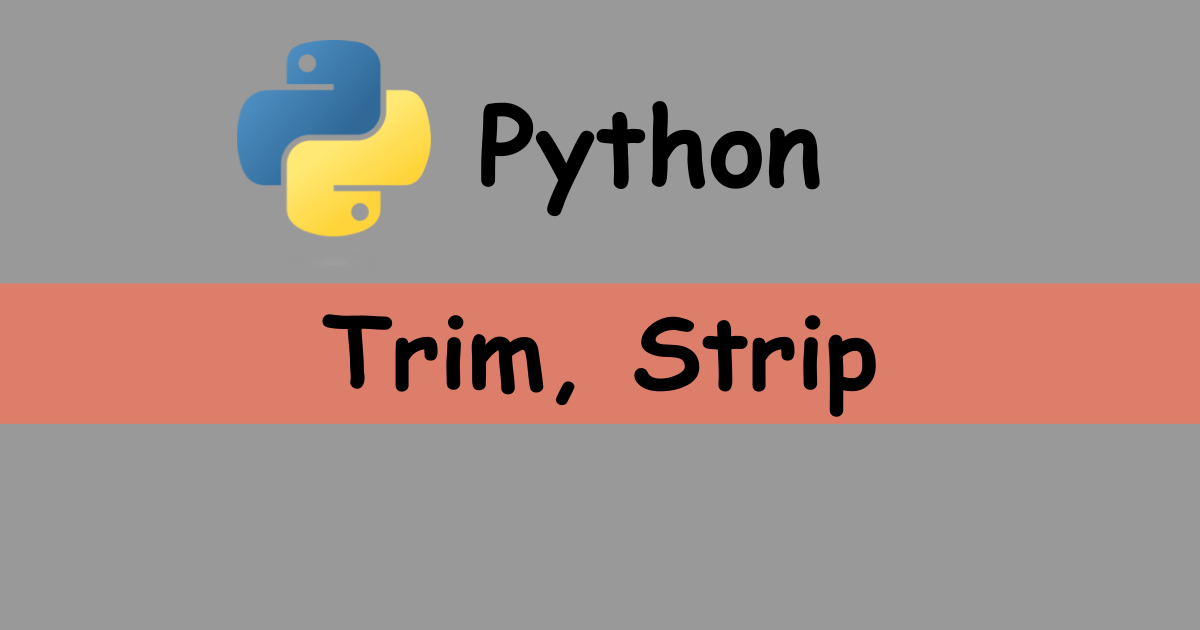

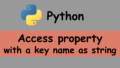
Comments