My environment is
- Host machine is Windows 10
- VM is Ubuntu 20.04
VirtualBox supports only USB 1.1 by default. You need to install extension packages if you want to use USB 2.0 or 3.0.
Download the extension packages
Check the current VirtualBox version.
- Help > About VirtualBox…
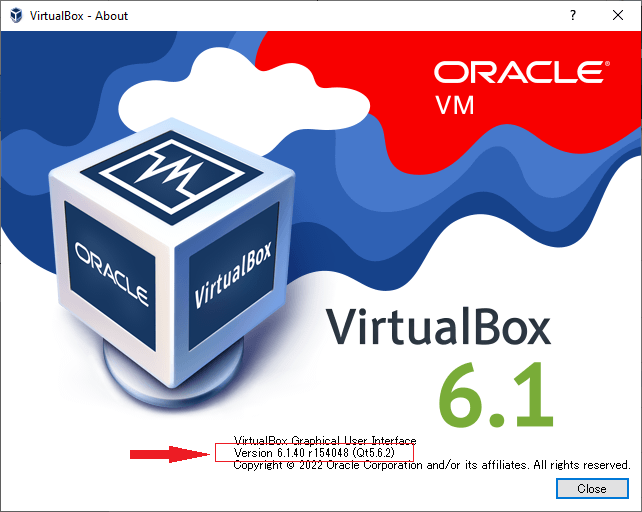
Go to the official site.
http://download.virtualbox.org/virtualbox/
Go to the same version as yours. Then, you can find extension packages ending with .vbox-extpack.
Download them.
Install extension packages
Open Oracle VM VirtualBox Manager and go to File > Preferences > Extensions.
Click the button.
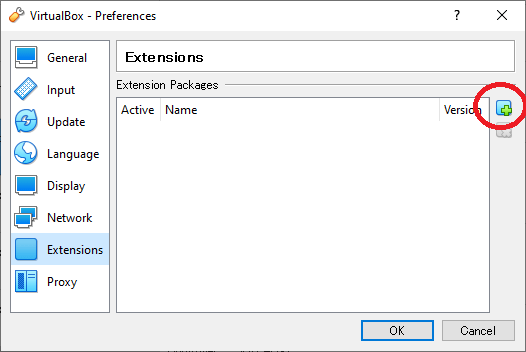
Select the package you downloaded and click Install.
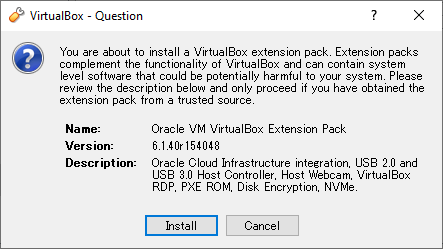
Go to the bottom and click I Agree button.
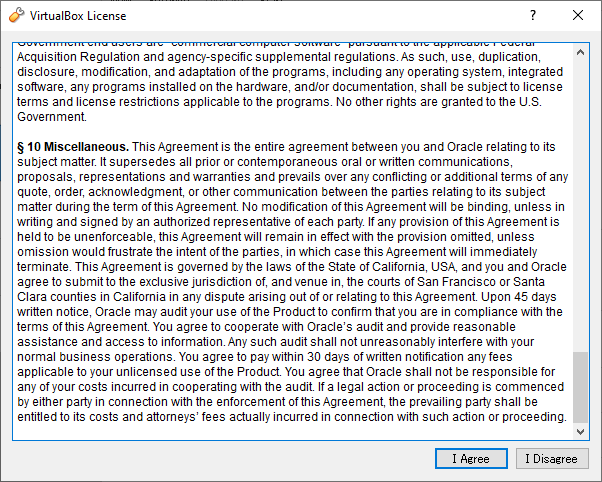
This error occurs if the current user is not admin.
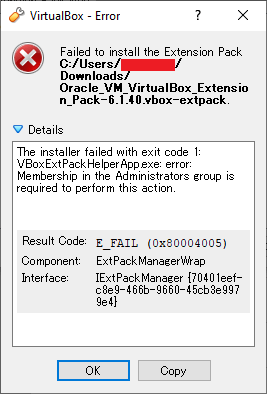
If you get this error, run Oracle VM VirtualBox Manager as Administrator. If the user is different from yours, Download folder is also different from your user.
Move the downloaded files to the common folder like D:\temp for example in this case.
The installation will be successful if you try to install it again.
Select the desired USB version
Once the installation was succeeded, you can select the desired USB versions. As you can see, the two options are added (in the red rectangle).
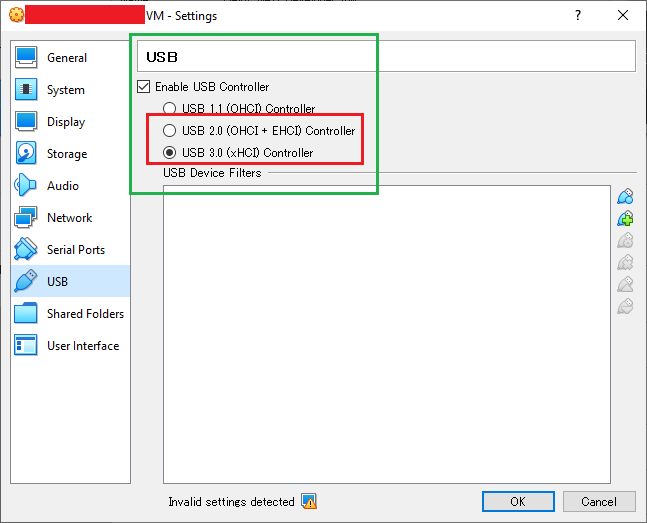
This setting must be configured before running the VM.
If you execute lsusb in the VM, the USB devices are shown there.
$ lsusb
Bus 002 Device 001: ID 1d6b:0003 Linux Foundation 3.0 root hub
Bus 001 Device 003: ID 0693:c010 Hagiwara Sys-Com Co., Ltd USB Flash Memory
Bus 001 Device 002: ID 05e0:1200 Symbol Technologies Bar Code Scanner
Bus 001 Device 001: ID 1d6b:0002 Linux Foundation 2.0 root hub
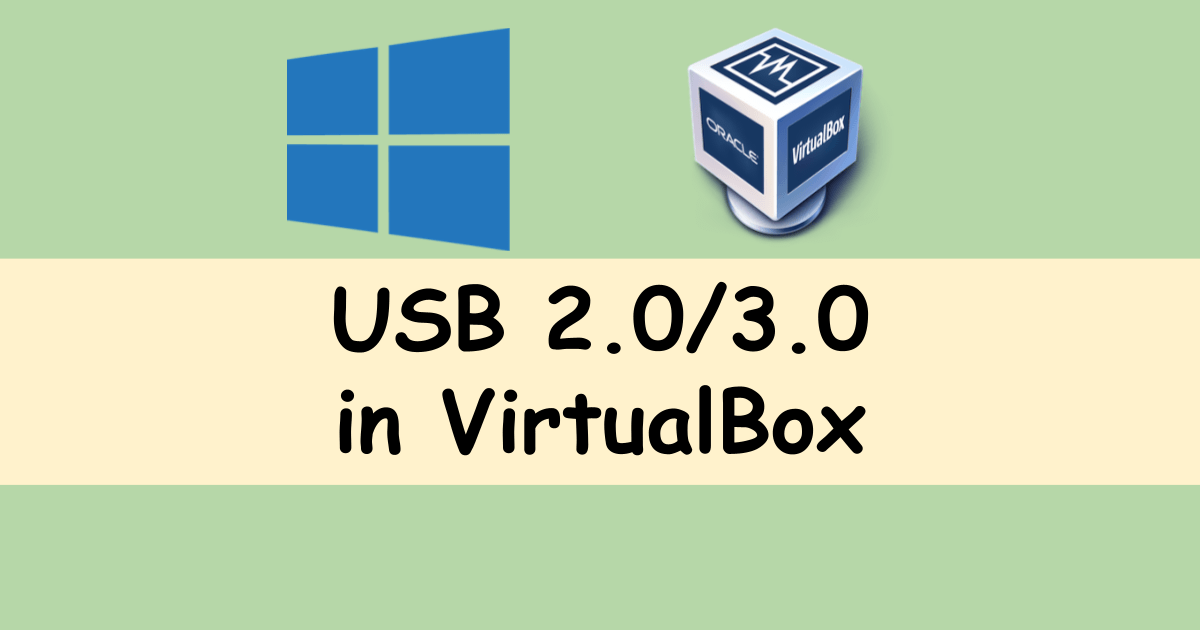

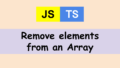
Comments